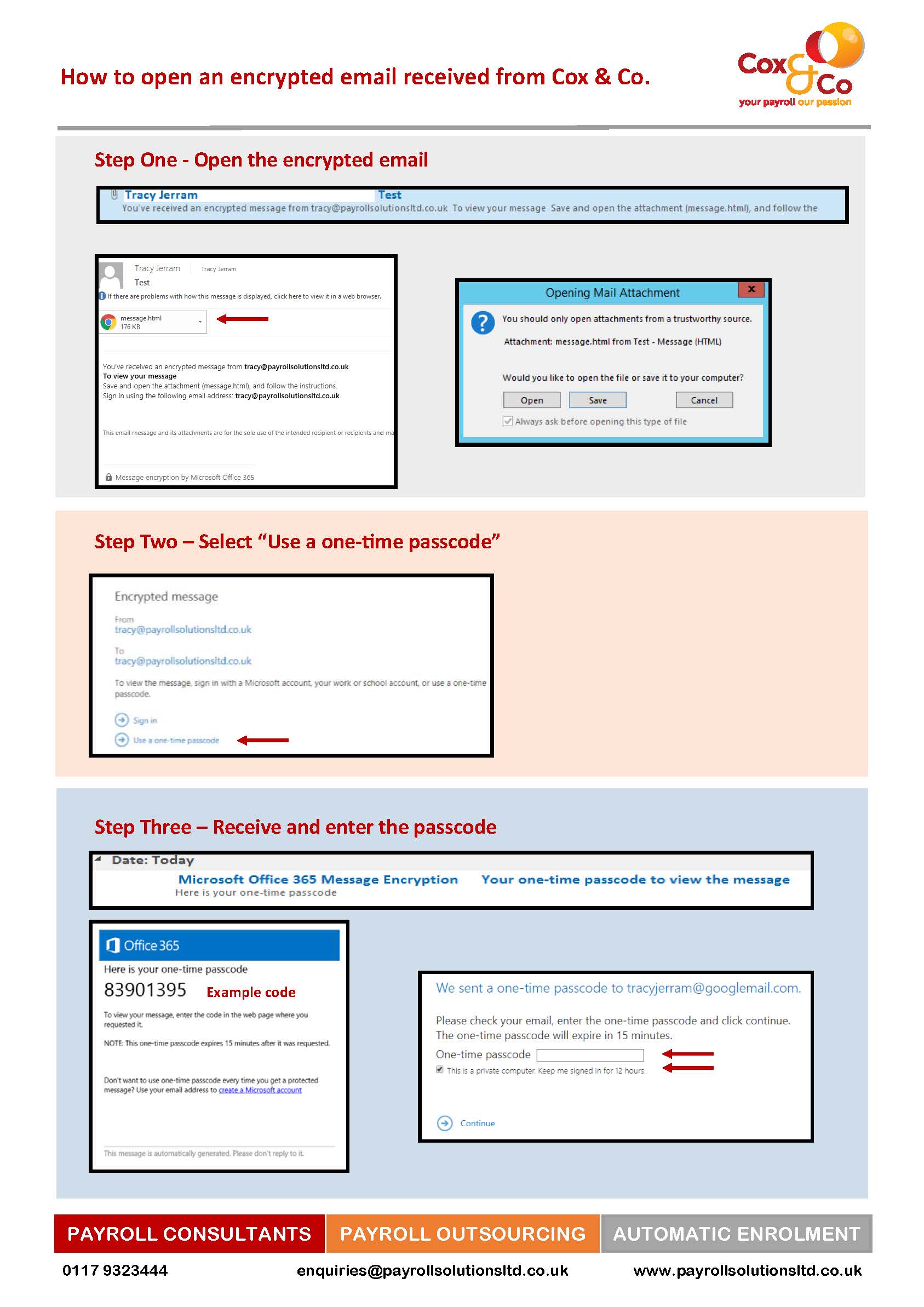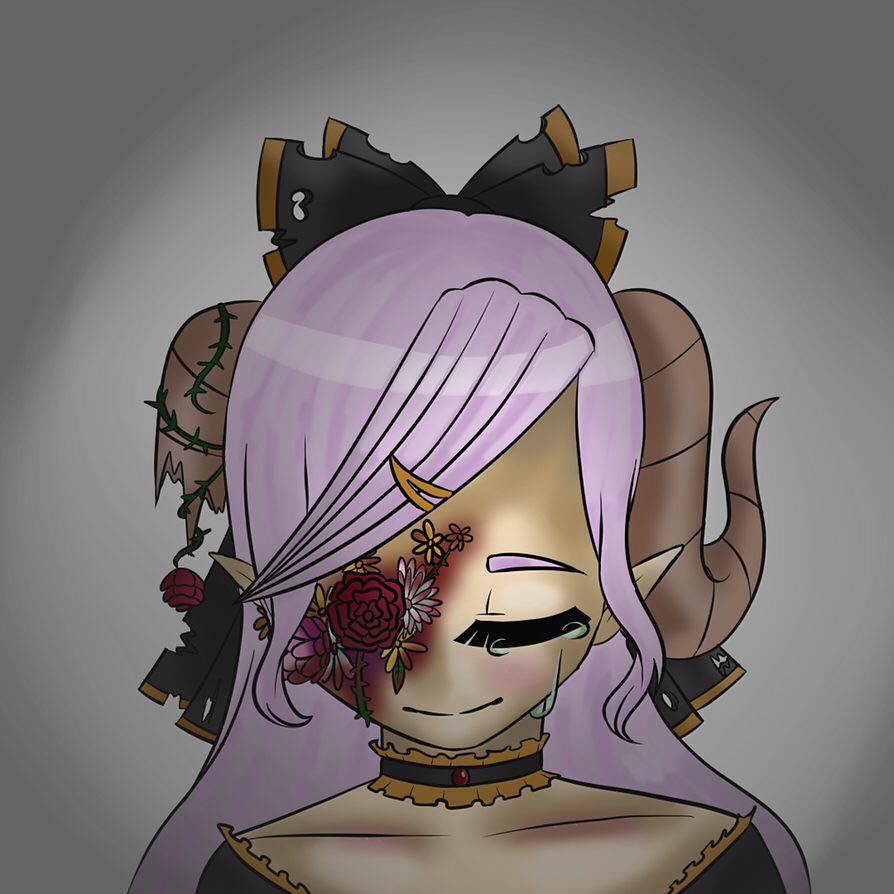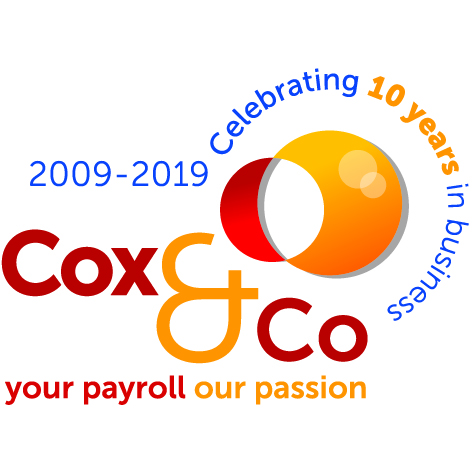If you have more than one job, the PAYE system does not cater easily for such multiple jobs and you will have to take care to ensure you do not end up paying too much tax.
What information will your new employer need?
In order to set you up on their payroll, they will need the following:
- · Your national insurance number
- · An indication of whether or not this is your only job
- · A copy of your form P45 that was given to you by your last employer
if you have a previously worked in the tax year 6th April to 5th April.
If this your first or only job in the tax year 6th April to 5th April, your new employer will be able to operate a Pay As You Earn tax code against your earnings that works on a cumulative basis—in other words it spreads the use of your tax-free personal allowance across the year.
But what if you take on a second job for a few months?
You will have to tell your new employer that this is not your only job. The new employer will then have to take basic rate tax (20%) off your earnings at the new job, even though overall you may not be due to pay any tax.
So what can I do if I have more than one job?
First work out what your total income is likely to be in the current tax year. If this is going to be less than your personal allowance, contact HMRC and ask them to split your personal allowance between your jobs so that you pay no tax.
If HMRC cannot do this, or your earned income will exceed your personal allowance, at least make sure that your personal allowance is set against the source of income that will pay most in the tax year. That will minimise the tax you pay as you go along.
If HMRC do not agree to split your allowances, or you realise too late and tax has been paid, you need to claim a tax refund.
Download this leaflet <<here>>
Other people have found interesting: