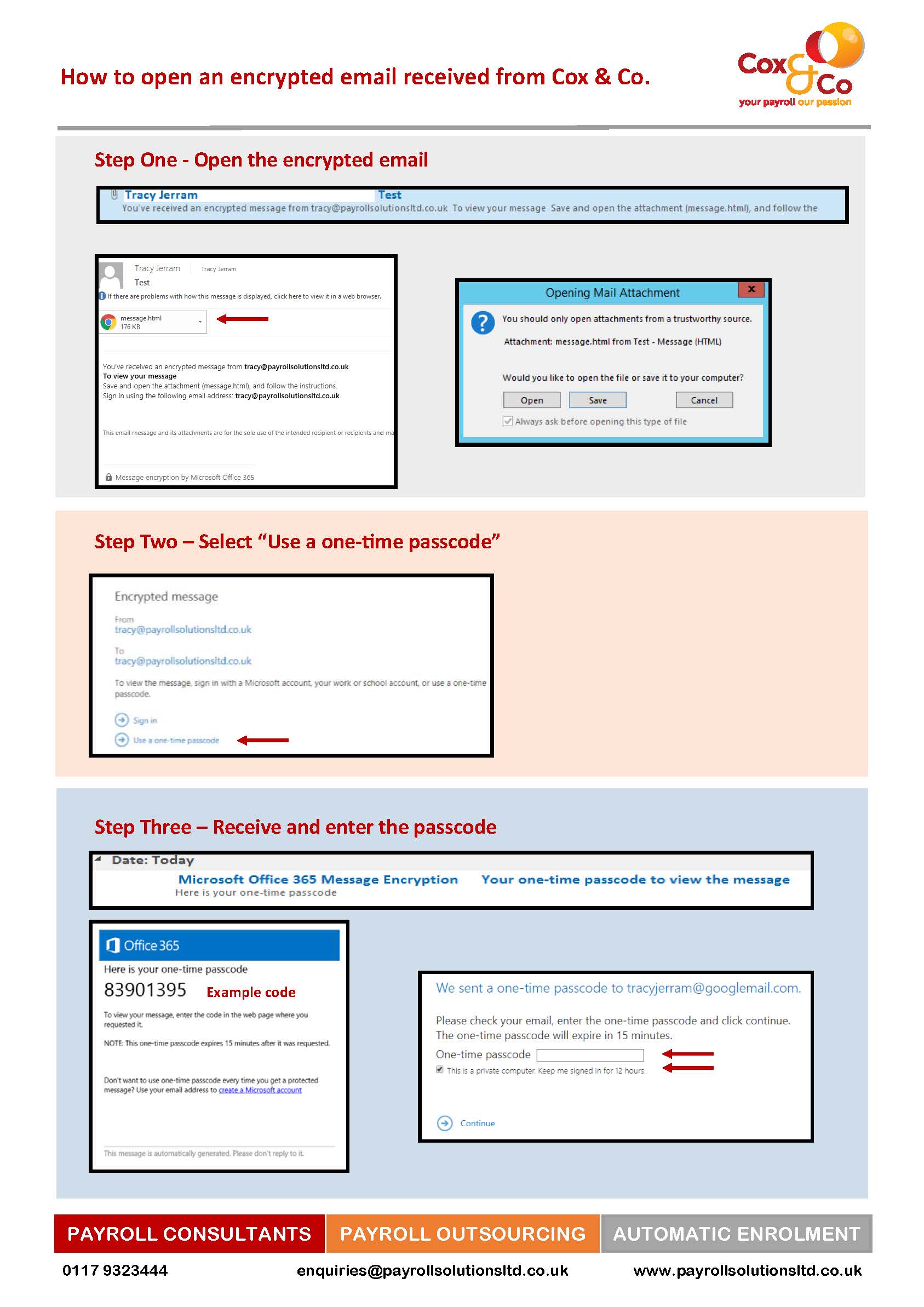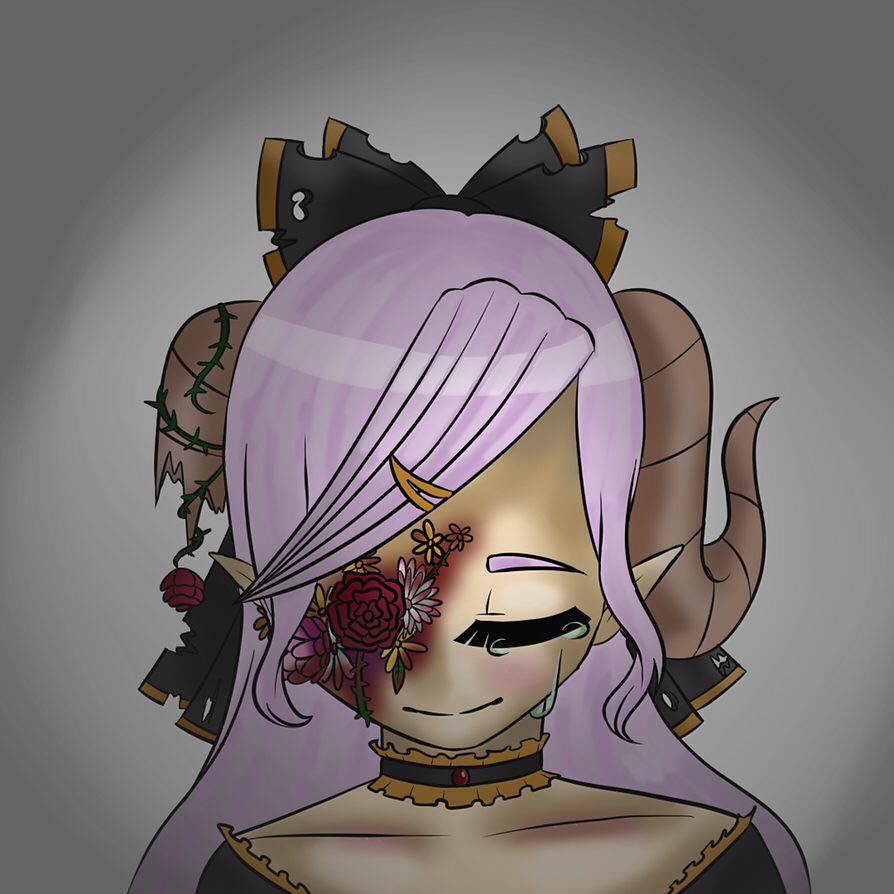To provide you with an efficient and accurate payroll service we need to plan ahead for your processing day and be ready to receive your data.
To help us improve the service you receive from us from 1st January 2015 we will be making –
Four changes to your payroll processing cycle
- New processing timescales
Whether you pay by BACS or FPS/Online banking, we ask that you print our payroll processing calendar which sets out our extended payroll timescales and submission dates. These replace all previous calendars.
Payroll processing calendars – BACS
Payroll processing calendars – FPS/Online banking
- Submit your pay data on the same day
We need to have the right resources available for you on your set payroll processing days. To help us do this, all pay data: new starter/leaver forms, changes to pay rates, spreadsheets etc should be submitted together on your submission day to:
over2u@payrollsolutionsltd.co.uk
There is no need to email individual staff when submitting your pay data.
- Notify us to “Start Processing”
We need to know when you have completed sending us all your pay data. Please notifiy us to “START PROCESSING”. We will not process your payroll if you do not indicate all information has been submitted.
- Authorisation required
We cannot instruct your bank to pay your employees until you authorise the data. We cannot print or issue payslips until your authorise the calculations. You must authorise us to complete your payroll in the agreed timescale.
This requirement and timescale has now been built into each payroll processing cycle.
Print this information here >>
Four changes to payroll processing
Tel: 0117 9323444 or email enquiries@payrollsolutionsltd.co.uk to discuss your payroll needs.